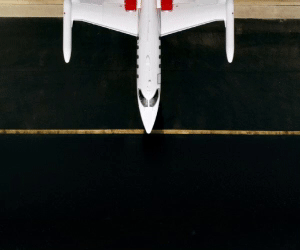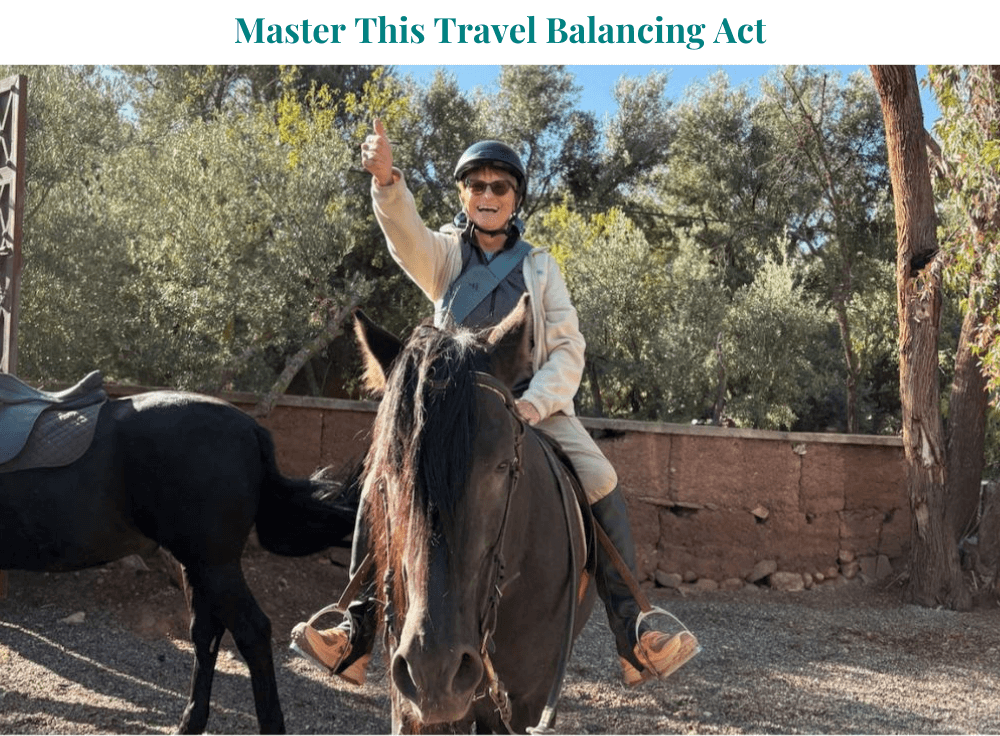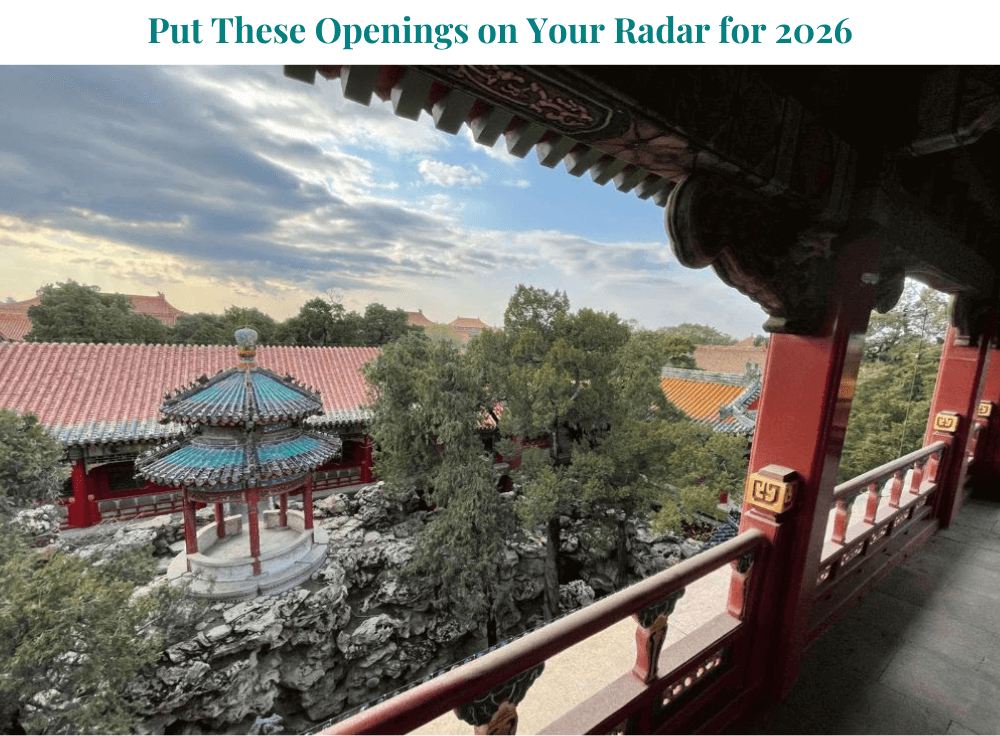Whitelist Our Emails To Ensure You Get WOW Benefits
When you plan trips the WOW way, Wendy will email you important advice at key stages of your trip-planning process, to maximize and safeguard your trip. She will invite you to review your trip afterward, which keeps the trip planners on their toes. And, if you earn a WOW Moment on a future trip, she will email you a WOW Moment certificate.
To ensure you receive these tips and benefits, please “whitelist” our domain; you can do so with Gmail, Outlook, Hotmail, or Yahoo via the steps below.
Gmail users:
- Click on Settings (the gear icon in the top right).
- Click “See All Settings.”
- Select the “Filters and Blocked Addresses” tab.
- Scroll down and select “Create a New Filter.”
- Type “@wendyperrin.com” into the From box, then click on “Create Filter.”
- Check the box labeled “Categorize as:”
- Choose “Primary” from the dropdown menu, then click “Create Filter.”
Outlook and Hotmail users:
- Under the Outlook drop-down menu, choose Preferences.
- In the pop-up window, go to the Email section and click on the Junk folder icon.
- Where you may toggle between Blocked Senders and Safe Senders, opt for Safe Senders.
- Click on +Add.
- Enter the domain name “@wendyperrin.com“
Yahoo users:
- Click on the gear icon in the top right corner of your screen to access Settings.
- On the left sidebar, click on Mail, then navigate to Junk email.
- Under Safe senders and domains, click on +Add.
- Enter the domain name “@wendyperrin.com“