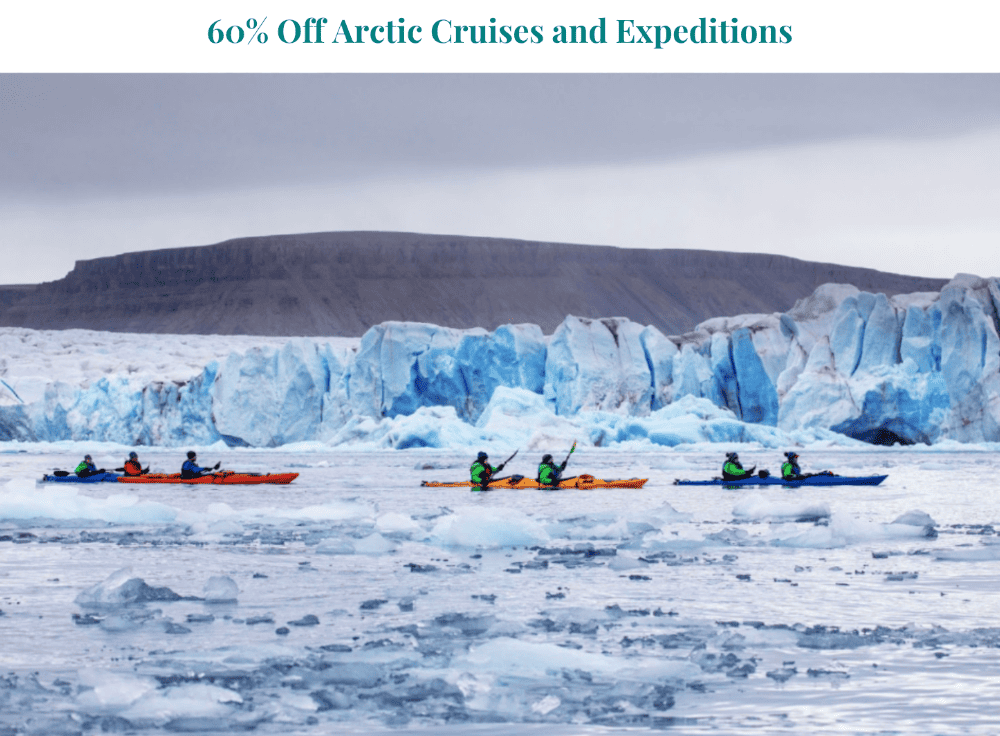Figuring out how to stay connected while you’re traveling abroad is always kind of stressful. Will there be Wi-Fi? Will it be safe? If I have to rely on roaming data, how much will I use and what will it cost? Sure, you can arrange for some sort of international plan with your home carrier before you leave, but it’s never cheap and it’s never simple.
To alleviate that problem, Switzerland Tourism has partnered with Travelers Wifi to offer a very handy little solution, the Travelers Wifi hot spot, which provides 4G/LTE service for up to ten devices at a time with no data limits. The hot spot is small, thin and light; I’d compare it to a stack of ten credit cards and weighs 75g, which is less than a deck of cards.
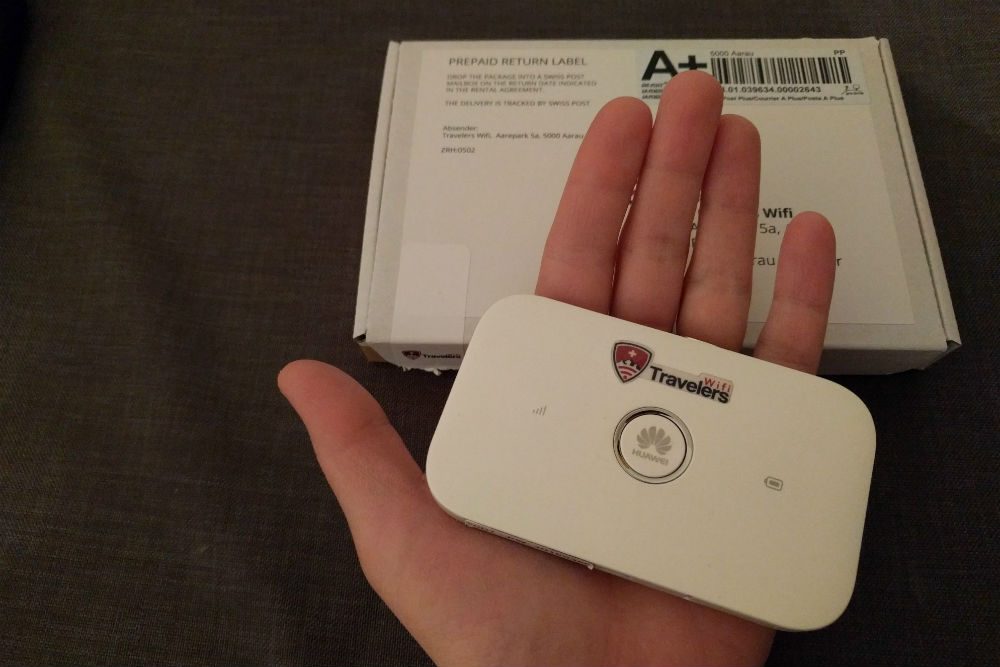
The Travelers Wifi hot spot fits in your hand and weighs 2.6 ounces. Photo: Billie Cohen
For me, it was a no brainer to rent one and test it out. I work while I travel, so having uninterrupted Internet access for both my phone and my laptop was invaluable. Plus, with this, I never have to be on shared public Wi-Fi. I’m able to pull out my laptop on any train, at any coffee shop, in any hotel room or Airbnb, and work not only with a strong Wi-Fi connection, but on a private, secure one for which only I have the password.
You can rent the hot spot for however long you’re going to be in the country (it works only in Switzerland), and the cost is between $6 to $8 per day (the per diem cost gets cheaper as the rental period increases). If this sounds like a lot, consider two things:
First, you can connect up to ten devices on your network and it will not slow down the signal. If you’re a family or a couple traveling together, that alone makes it a good deal. For business travelers or remote workers, the value is even more obvious.
Second, you will be surprised how much you will use your devices, particularly a phone or tablet, once you don’t have to worry about racking up data charges. I found a million productive uses for my phone that both enhanced and eased my travel experience and that I know I wouldn’t have dared to use if data charges were an issue. I downloaded local train and bus apps to check schedules and buy tickets; I streamed audio guides for scenic drives and museums; I looked up unfamiliar foods on menus and in markets; I learned how to say “gluten-free” in three languages; I was able to use Google Maps discreetly instead of unfolding giant paper maps in the middle of the street; I was able to use Google Translate to hold quality conversations with my German-speaking Airbnb host (about her family, her camping vacation, and our mutual appreciation of Swiss architects); I was able to pull up videos of a Ticino-based artist as my B&B owner offered an impromptu local art lesson; I streamed Netflix shows in French and German to get a feel for the language (and, okay, I also watched reruns of Gilmore Girls); I edited stories, emailed with Wendy, and did other WendyPerrin.com work on my laptop a few hours every day; I used Wi-Fi calling to conduct interviews, hold meetings, and talk to my mom on Mother’s Day; and, of course, I posted a ton of photos on social media and a few stories on my blog.
I checked with the Travelers Wifi service, and I’ve been using about 1.4G per day, across my phone and my laptop. See how much you can eat up when you’re not careful? And I definitely wasn’t—which was incredibly freeing. So how much would I be paying for this without Travelers Wifi?
My regular phone service is Google Project Fi, which has a pretty good international coverage plan to begin with. It’s $10 per gigabyte no matter where in the world I am; there’s no additional fee (or throttling of speed) if I use that gig of data in Cambodia or at home in New York. I’m happy with the service, but even with that decent rate, if I’d been using all that data here in Switzerland, I would still be paying a little more than $10 per day. I’m here for 29 days, so that would’ve been $290. The Travelers Wifi for 29 days cost me $209. The savings are comparable for shorter trips, and the value goes up the more people you’re traveling with.
In efficient Swiss fashion, pick-up and drop-off of the Travelers Wifi is simple: You can book it ahead of time online and then pick it up at convenient spots including Zurich airport, your hotel, one of 1,500 post offices, or any Swiss address. Or you can rent one once you arrive, like I did, at Zurich airport, or at the tourism offices located in the Zurich, Bern, and Geneva main train stations. To return it, just drop it in any Swiss mailbox with the provided packaging, or bring it to a post office or one of the rental locations.
I don’t know why every tourism board isn’t partnering with a local provider to do something like this. But maybe some will be soon. In June, Travelers Wifi will launch a European product that will cover 40 countries and can be ordered and returned to anywhere in Europe. There’s no info available on the pricing or locations for that one yet, but I’m looking forward to taking a long European vacation to test it out.
Be a smarter traveler: Use Wendy’s WOW List to plan your next trip. You can also follow her on Facebook, Twitter @wendyperrin, and Instagram @wendyperrin, and sign up for her weekly newsletter to stay in the know.