UPDATED 5/14/2017:
Very soon, the Department of Homeland Security is expected to expand the laptop ban to include flights coming into the U.S. from Europe. Less than two months after the first ban required that fliers arriving from several Middle East countries pack their laptops, tablets, game consoles, digital cameras, and other devices in their checked lugged, there’s now news that planes arriving from the European Union will be subject to similar rules. As Skift pointed out, this extension “would affect trans-Atlantic routes that carry as many as 65 million people a year on over 400 daily flights”—and we know that includes many of our own readers, who are planning trips to Europe right now.
Unfortunately, any ban on carrying laptops and tablets into the passenger cabin impacts not only business travelers like me, whose work productivity will be affected, but also professional photographers like my husband; families with children who use tablets, game devices, or laptops as part of their long-haul-flight toolkit; and countless other fliers who rely on their tech devices in various ways.
Apart from being inconvenient, the current ban—which affects flights from Egypt, Jordan, Qatar, Kuwait, Morocco, United Arab Emirates, Saudi Arabia, and Turkey—is confusing, and a lot has been left undefined. The Department of Homeland Security (DHS)’s wording is that nothing “larger than a smartphone” can be carried onboard, but the agency is vague about what that exact size is. A FAQ on its website says, “Smartphones are commonly available around the world and their size is well understood by most passengers who fly internationally. Please check with your airline if you are not sure whether your smartphone is impacted.”
So far, it seems that the ban is being implemented inconsistently in foreign airports. When my husband flew home from Morocco with our two boys, one son’s Nintendo DS game console was confiscate out of his backpack, while the other son got to keep his. As expected, though, in the weeks after the first ban was implemented, a few of the affected airlines started to test out solutions: Qatar is providing complimentary laptops to premium-class passengers, Emirates introduced a laptop-handling service, and Etihad is offering free Wi-Fi (which you can access with your phone).
So in the interest of helping all travelers prepare (not just those flying from airports or on airlines listed in the original ban, and not just those planning trips to Europe), we’ll keep updating this FAQ as we learn more about how airlines and airports will be handling the changes. In the meantime, here are some answers and solutions.
What devices have to be checked now?
While it’s safe to expect that laptops, tablets, game units, and digital cameras must be packed in checked luggage, it seems that you could easily be at the whim of an individual security officer or your airline’s interpretation of what devices are acceptable for carry-on. The DHS FAQ says only: “Generally, passengers will be instructed to place large electronic devices in their checked bags when traveling from one of the last point of departure airports. We provided guidance to the airlines who will determine how to implement and inform their passengers.” How the airlines are choosing to implement and inform is inconsistent. “The manner of a Security Directive/Emergency Amendment is to tell an airline the end result required (no electronic devices larger than a cell phone allowed in the cabin) and allow them the flexibility to implement within their business model.”
What airports does the ban affect?
If you are flying through or from any of the following airports, the current ban applies to you: Queen Alia International Airport (AMM), Cairo International Airport (CAI), Ataturk International Airport (IST), King Abdul-Aziz International Airport (JED), King Khalid International Airport (RUH), Kuwait International Airport (KWI), Mohammed V Airport (CMN), Hamad International Airport (DOH), Dubai International Airport (DXB), and Abu Dhabi International Airport (AUH). The specifics of a European-flight ban are still being worked out.
Am I exempt if I’m part of a trusted traveler program?
No. Membership in Global Entry, TSA Precheck, Clear, or any trusted traveler program does not exempt you from the ban. You still have to comply with the new luggage rules.
Related: The Real Things You Should Be Wary Of When Traveling Abroad (Hint: It’s Not Terrorism)
What can I do to prepare for the inconveniences of the ban?
•Turn your smartphone into a laptop.
Most of us think of portable keyboards as accessories for tablets, but they can be used with smartphones too. The screen may be smaller than you’d like, but at least it’ll let you get through some emails while you’re in the air. (If you’re accustomed to using more than one electronic device in-flight, you might consider getting a second phone. After all, airlines are not limiting the number of smartphones you can bring onboard. You could use one phone as a tablet or computer while you’re listening to music on the other. Get a cheap burner phone that you need not activate with a mobile carrier; you can just use it with Wi-Fi.)
•Read offline.
E-readers are part of the ban, so if that leaves you without something to peruse on the plane, you still have options. Add the Kindle app to your phone and do your reading there; the app will maintain your library, with bookmarks and notes, across all your devices. If you’re a periodicals reader, check out an app such as Instapaper, which lets you save any article or video from the web and read it later offline. And of course, you could always go back to old-school books. Now that there aren’t any tech devices in your carry-on, you may have room for the latest bestsellers.
•Travel with an inexpensive “travel laptop.”
If you’re like me, you cannot possibly travel without your laptop, and you’re loath to check it. After all, even with TSA locks, most checked luggage is easy to open and subject to sticky fingers. That’s why I plan to buy a cheap laptop for trips on which my flights will be affected. I’ll probably buy a ChromeBook, which costs as little as $165. I’ll copy the files I need from my “real laptop” onto USB drives and carry these in my carry-on, and I’ll relegate the ChromeBook to my checked bag when necessary, leaving my “real laptop” safely at home. Should the ChromeBook get lost or stolen, it won’t be a big deal.
Related: A Pro Photographer’s Solutions to the Airline Electronics Ban
•Insure your checked luggage.
If you’re willing to entrust your laptop to your checked luggage, know that airlines reimburse very little if your baggage is lost, stolen, or damaged; and they don’t cover valuables (such as laptops) in checked luggage. A few credit cards do provide loss and damage coverage for valuables in checked bags. The American Express Platinum Card provides up to $2,000 for checked-bag losses, although it caps electronics at $250. Travel insurance company TravelGuard reimburses up to $500 for electronic devices in lost luggage.
Related: How to Buy Travel Insurance: What It Covers, When You Need It
•Take the time to install anti-theft software and features on your devices.
In case you’re forced to check your laptop, install or activate theft-protection apps on it. Apps such as Prey or Find My Mac allow you not only to track where your laptop is, but also to lock it and erase it completely—and, depending on the software, even enable you to take a photo of the thief.
For an additional bit of tracking service, consider attaching a Tile to your various devices. These little squares use Bluetooth to keep tabs on keys, wallets, anything you can think of; use a Tile (or your phone) to set off a sounding beacon on your lost item. This isn’t so helpful if your laptop, camera, or game unit is thousands of miles away, but the app has a cool secondary feature: Activate the “Notify when found” option, and if anyone who has a Tile comes within range of your tiled item, you’ll get a notification of its location.
Stay tuned because we expect to see a burgeoning industry of travel-specific anti-theft gadgets to fill this heightened need. For example, the new PetaPixel is a remote shutter button for digital cameras that comes with the added bonus of geotagging for theft protection.
•Choose your airlines carefully.
Some of the impacted airlines are innovating to make life easier for premium-class passengers. Qatar Airways has begun offering first- and business-class passengers a complimentary laptop loan service; passengers can download their work onto a USB before stepping onboard and collecting their loaner laptop. Etihad Airways is lending premium-class passengers iPads and free Wi-Fi. Some airlines are offering a service at its gates where they say they will collect and securely pack passengers’ electronic items, for pick-up at the destination airport.
Be a smarter traveler: Use Wendy’s WOW List to plan your next trip. You can also follow her on Facebook and Twitter @wendyperrin, and sign up for her weekly newsletter to stay in the know.
This article was originally published April 3, 2017. It has been updated with new information.