Apps To Help You Survive Holiday Travel

Airport delays, flight cancellations, and long waits in the security line are some of the not-so-welcome gifts we get during the holiday season. Though we can’t avoid all holiday travel snafus, we can be prepared because our smartphones are a great resource. Check out this list of apps and other services that can help.
Your airline’s app
Flight status, gate changes, alerts, nearby lounge info, and your mobile boarding pass—you’ll get all of these through your airline’s app.
Tracking flight delays and cancellations
Apps like FlightStats and FlightAware track flight status and can alert you to delays or weather cancellations, sometimes more efficiently than the airline will. If your flight does get cancelled due to a storm and you want to do what I do—which is to find alternate flights that connect in cities that are having no weather issues—they can tell you which large hubs are unaffected by the current weather situation.
An app for monitoring the wait at airport security lines
The line at security used to be one of the most unpredictable pain points in your journey. Luckily, that has changed, because a few apps can now show you what to expect. The TSA’s official MyTSA app shows you estimated wait times, provides tips on what you can and cannot bring through security, and has a handy “Ask TSA” live-chat feature. MiFlight has real-time info crowd-sourced from fellow travelers using the app (available on iPhone only). You can also check the website of the airport; some (like JFK, EWR, and ATL) offer real-time waits at security and customs.
Real-time updates and answers from your airline
X (formerly Twitter) may have its flaws, but following your airline’s feed is typically one of the quickest ways to find out about delays or cancellations. It can also be an effective way to get in touch with an airline rep fast: Direct your question or complaint to the airline’s social media, and they’re incentivized to give you a speedy answer.
Urgent airline assistance
Cranky Concierge isn’t an app—it’s a website and (gasp!) a phone service—but when your flight is canceled or delayed, and you urgently need to get where you’re going, they’re the help you need. They have knowledge of and access to info you won’t be able to get on your own, and they can research and rebook you with the best possible option while you get a drink at the airport bar. Cranky Concierge’s urgent assistance service starts at $175 and is accessible through the website and via phone (U.S.: 888-747-1011 x9; global: +1-74-200-4200 x9).
Finding an airport lounge
You no longer need to hold special status or specific credit cards to access certain airport lounges—just pay a fee and you’re entitled to all the comfy couches, free Wi-Fi, and complimentary snacks the elite travelers get.
Priority Pass is a lounge subscription service. For an annual membership fee between $99 and $469, Priority Pass grants its members access to more than 1,700 airport lounges worldwide. Some credit cards, such as American Express Platinum, Chase Sapphire Reserve, and certain Capital One cards, offer Priority Pass membership as a free perk, so check your card’s benefits package before signing up. Do keep in mind that some lounges pause access to Priority Pass members during select hours or when they near capacity.
Navigating the airport
FLIO covers nearly 6,000 airports globally, connecting you with information on the airport you’re in—everything from where to find power outlets to hotels that offer day-use rooms for long layovers. Services featured vary, depending on the airport. A check of services offered at Newark International Airport (EWR) includes details on where to find nursing suites and how to transfer to other New York-area airports. In Chile’s Santiago airport (SCL), you can find lounges and luggage storage. And at Amsterdam’s Schiphol Airport, the app tips you off to baby lounges, an in-airport park, and locations of massage chairs. It’s helpful to know your airport’s IATA code, since airports are listed alphabetically by their three-letter code, and these aren’t always obvious.
A quicker Global Entry experience
Global Entry members can use this app to skip the lines and kiosks at more than 75 airports: Snap a selfie with the app, flash the submission receipt on your phone screen to the Customs and Border Control officer, and you’ll be quickly waved through immigration.
The shortest immigration line without Global Entry
If you don’t have Global Entry, download the Mobile Passport Control app, which allows you to submit necessary customs and immigration paperwork electronically. I’ve seen much shorter lines for app users at airports that recognize this speedier immigration option.
When you don’t speak the language
When you’re struggling to communicate with a taxi driver, a good translation app can be a godsend. Google Translate lets you speak right into the phone, and then it can translate, out loud, into one of more than 240 languages. The app’s Google Lens function also decodes written text via your phone’s camera—super-handy for reading menus or museum display panels—and it’s all available offline with dozens of downloadable language dictionaries. Another option is Apple Translate; it features type, voice, or picture translation, like Google, but only offers 20 languages at the moment.
Last-minute hotel stays if your flight is delayed
Sometimes things don’t go as planned, or maybe you didn’t plan at all, and you need is a hotel room right now. HotelTonight is made for those times, offering last-minute discounts on hotels of various star levels. The app doesn’t cover every destination in the world, but it does include a lot of big cities and popular travel spots in the U.S. and overseas. One helpful feature is that it sorts urban areas both by neighborhoods and by airports.
Getting to or from the airport, or anywhere else
When you need a ride and you don’t want to drive, Uber and Lyft are still the go-to rideshare apps every traveler should have in their phone. Uber is particularly useful in many other countries around the world.
Another alternative to airport taxis
Landing in an airport in an unfamiliar city can be an unsettling experience if ridesharing is banned and you have no idea how reliable or reputable the taxis are. Welcome Pickups contracts with drivers and limo companies in 357 cities worldwide, and you can schedule a transfer from their app in seconds. For roughly the price of a local taxi, your driver will meet you at baggage claim or in a specified area and deliver you to your destination. Communication is done within the app, and you pay by credit card.
Calling and texting for free
Forego costly international calling charges and use WhatsApp to communicate when you’re abroad—both with friends and family back home, and with your private guide or other locals in your destination. With WhatsApp, texts and calls are free anytime your phone is connected to Wi-Fi.
Restaurant reservations
The last thing a weary traveler wants after a long flight is to have to wander the streets looking for a meal. Google and Apple Maps will show you highly rated restaurants in your area, but the reservation app OpenTable makes it especially easy to book a convenient table, thanks to the “near me” function. OpenTable, already well entrenched in the U.S., is expanding its international footprint and now serving countries such as the U.K., India, Singapore, Mexico, Australia, Italy, and beyond. One tip: Establish your free account before you leave home.
Getting around town and beyond
Rome2Rio incorporates public transportation schedules with drive, walk, and even scooter/bike times to give you step-by-step travel options in each mode of transport. It’ll even tell you which train car to ride in and what subway exit to take. It’s not just city-focused; you can plan trips between cities, and Rome2Rio will offer recommendations of flights, trains, and buses, along with how much they cost.
Calculating currency conversions
An app like Currency lets you skip the mental math of currency conversions—and it saves the latest conversion rate so that it works offline too.
What other apps have saved you during holiday travel? Tell us about them in the comments below.
Be a smarter traveler: Sign up for Wendy’s weekly newsletter to stay in the know. Read real travelers’ reviews, then use the black CONTACT buttons on Wendy’s WOW List to reach out to the right local fixer for your trip.





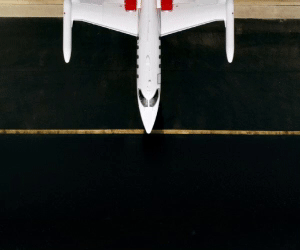

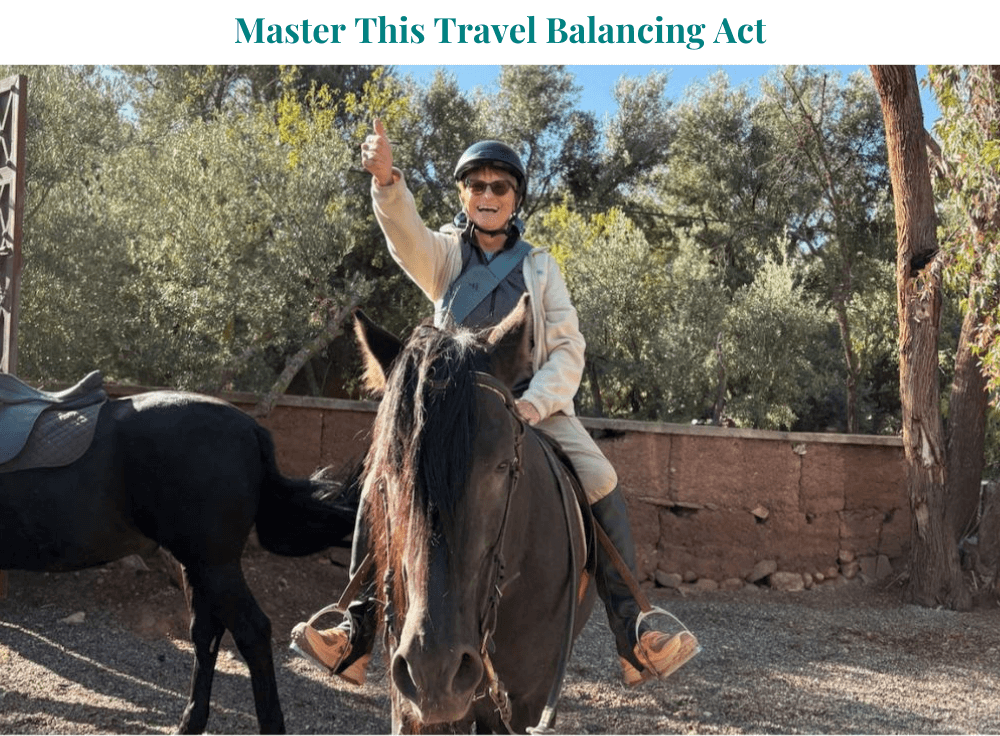
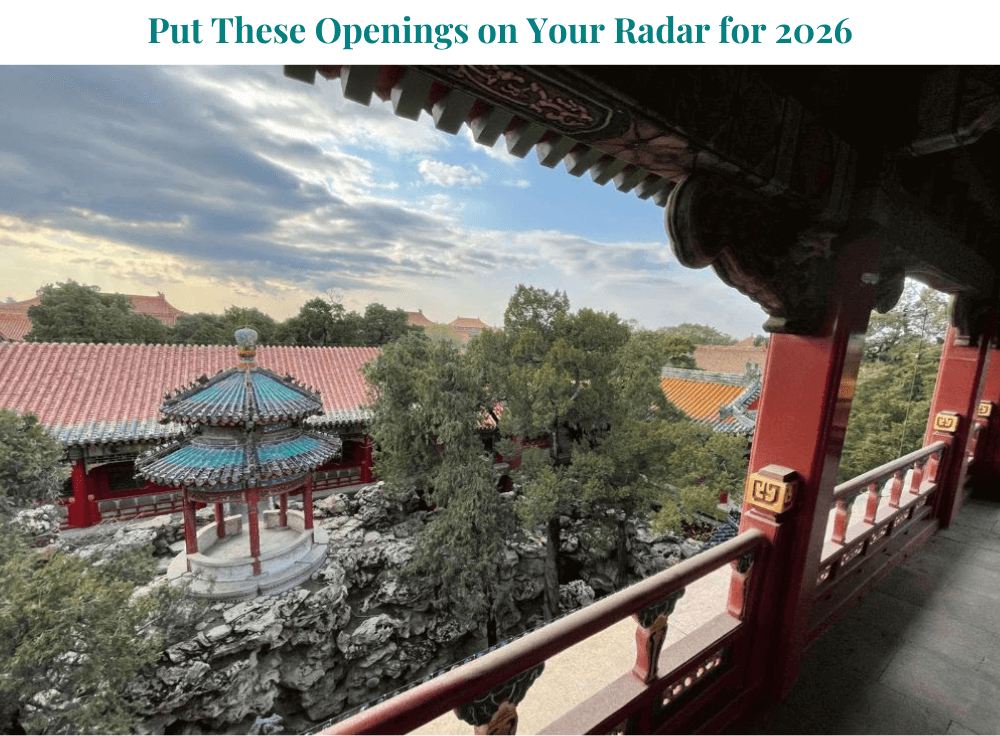

I don’t have an iPhone so what do I do?
All of these apps are available for Android too.
Maps.me. It’s a life saver navigation app, when outside your home country. You can GPS as easily as if you were using Google maps– but without using data! You just download the maps for the area(s) you’ll be while on wifi, then navigate using your phone or tablet’s GPS. It’s amazing… I can’t believe you don’t read or hear about it often. We’ve used it in S. America, Africa and Europe, just this year!
Maps.me is great! I can’t tell you how many times we thought we knew which direction the hotel was when meandering the streets and alleyways of the world. We also like to follow our progress when on a bus or train. It’s amazing how it shows you which direction you’re facing and routes with distances. I like to pinpoint major attractions, restaurants and hotels too.
Another app I love is Open Table. It’s great to make restaurant reservations before you arrive to your destination!
The others that I have in my iPhone Travel folders are: TripAdvisor, for when things don’t go according to plan; Hilton, to book an emergency hotel somewhere; and Kayak, to search all alternate routing/schedules.