12 Ways Your Phone’s Camera Can Prevent Travel Headaches
 Your phone's camera is a valuable travel tool—and not just for taking pretty pictures. Photo: Pixabay
Your phone's camera is a valuable travel tool—and not just for taking pretty pictures. Photo: Pixabay
We all know that snapping photographs of your travels is a great use of your mobile phone. Here’s what I’ve learned: Beyond capturing the beautiful moments, phones can also help you avoid many travel headaches. On your next trip, whip out your smartphone camera and shoot the following photos. It will take only a few seconds and could save you wasted time—and even hundreds of dollars—later in your trip.
1. Snap a photo of your parking spot at the airport.
When you return from your trip jet-lagged and foggy, you’ll know the floor/row where you parked your car.
2. Snap a photo of your luggage before handing it to the airline check-in agent.
If your bag gets lost, you’ll have a photo to help the airline identify it. You also may want to take a photo of the contents: If you have to file a claim for a lost suitcase, you’ll need a description of every item that was in it.
3. Snap a photo of your passport identification page.
If you lose your passport, this will help you quickly procure a replacement.
4. Snap a photo of the transit system map in the foreign city you’re visiting.
That way you can refer to it as often as you need to, without worrying about Wi-Fi access, while exploring the city.
5. Snap a photo of your hotel’s business card or your cruise ship’s location in your current port of call.
This will come in handy if you need help finding your way back.
6. Snap a photo (several, actually) of your rental car before driving it off the lot.
Document any and all dents and scratches on the car at pick-up, and again at drop-off, in case the rental agency later tries to bill you for damage you didn’t do.
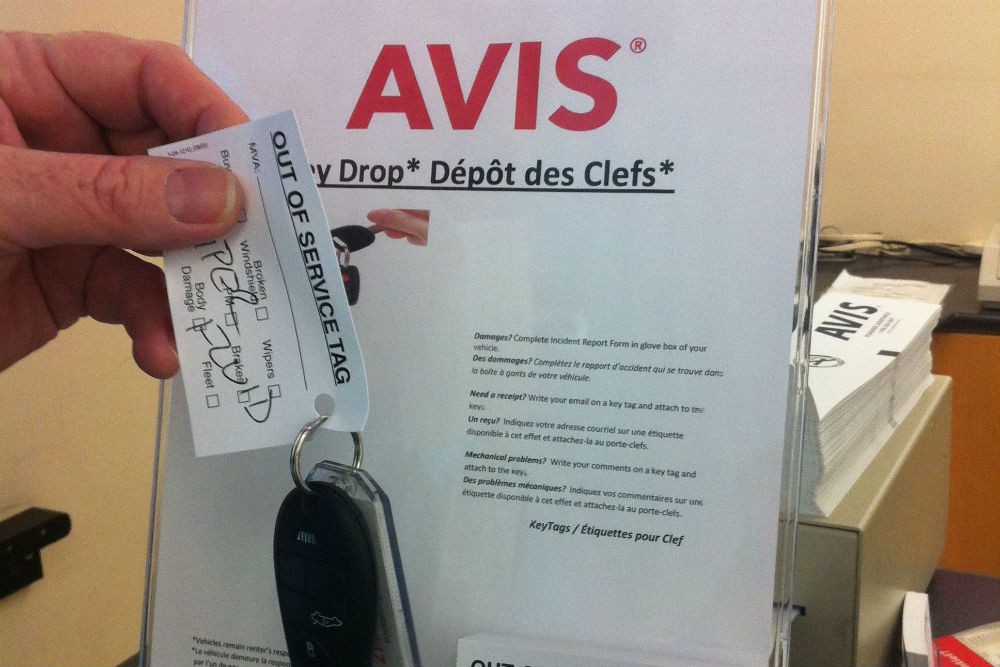
Document rental-car returns with your camera, especially if the rental office is unmanned and you can’t get a receipt.
7. Snap a photo of signs or placards you may want to refer to later.
Do your brain a favor and photograph any signs that provide traveler help, technical instructions, regional context, or historical information that you might want to remember. (If they’re written in a foreign language, the Google Lens function in the Google Translate app can convert the text in your photo to English.)
8. Snap a photo of any expensive souvenirs you buy and ship home.
If your purchase never arrives, or if it arrives damaged, you’ll want a photo documenting what you bought.
9. Snap a photo of any souvenir you almost buy but don’t because it’s too expensive.
At least you can enjoy the memory (or, if you change your mind, order it from the merchant later). Of course, whenever you see a local artisan handcrafting a souvenir you’re going to buy, snap a photo of them making it (but always ask for their permission first).

Photograph signs (such as this one in Newfoundland) with directional info you’ll want to remember.
10. Snap a photo of your children each morning of the trip.
If they get lost, you can show authorities what they look like and what they’re wearing.
11. Snap a photo of the objects your children make or collect during the trip that can’t be transported back home.
Such photos will go a long way toward mollifying your kids when they are forced to leave their treasures behind.
12. Snap a photo of your rental home upon departure.
Avoid unexpected fees by taking photos that show you left the house and its contents in good condition.
Tell me: What did I forget? How else can you use a smartphone camera to prevent or minimize travel headaches?
Be a smarter traveler: Sign up for Wendy’s weekly newsletter to stay in the know. Read real travelers’ reviews, then use the black CONTACT buttons on Wendy’s WOW List to reach out to the right local fixer for your trip.


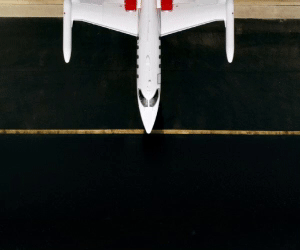





Use your camera to take a picture of your hotel’s business card or front entrance. Very helpful if your driver taking you back to your accommodations doesn’t speak English or if your jetlagged mind can’t remember which of the 8 Hiltons in the city you’are staying in.
We capture a lot of informational signs with our photos.. the add tem to our photos. Also viewing areas for wildlife have signs and pictures so the name of the bird that I took a great shot of is also on the picture of the sign in my records.
I didn’t see this mentioned: Having been the victim of lost luggage (not just delayed, but never found), we now take pictures of everything we pack in luggage that we intend to check with the airline. If you have to file a claim for a lost piece of luggage, you will need, to the extent possible, a description of every item including size, color, cost, designer/manufacturer/store name, etc. A picture is better than my memory!
Always take pictures of your prescription medication bottles with all the information visible , especially if you are travelling out of the country. This could save a lot of trouble in case of strict drug enforcement inspections.
Great tips! While this is not technically a tip about a particular photo , it is a tip about using a phone for reference without the need of data or even a signal if one is unavailable. I am surprised how few of my friends who travel know of this when I tell them, so I will share it here. When we visit a new city or take a road trip through an unknown area, before leaving home I download offline maps on Google maps app. It’s very straightforward and simple. You can download an entire country (in sections, depending on the size of the country). The offline download is free and good for 30 days. If you need it longer, you could download again using your hotel’s WiFi . The maps can be referenced in the traditional way or used as a GPS, all without using data or needing a signal. It is invaluable on road trips, and I feel safer in a city – I’m just a typical person looking at my phone, not a lost tourist turning a map this way and that waiting to be targeted by pick pockets or other scam artists.
Great tips! We have used most of them except the luggage-great idea. To echo an earlier comment we took pics of our cards we take abroad and once was a lifesaver as well as our trip insurance front page policy and ID card.
Great tips!
If you keep pix on your phone of your passport #, credit cards, and other sensitive documents, be sure to use the password feature on your phone so that if someone gets hold of your phone, they don’t also get hold of your entire identity. And then delete those pix when you return home.
I also always take a photo of our room number on our hotel room door so I can remember which room(s) we had and recommend (or not) based on if they had good views, were quiet, etc. if you love a room you can request it again . Ialsolike to take photos of the interior of the room as soon as we arrive while it is all made up before our stuff gets unpacked.
Along the same idea of taking before and after pictures of your rental car — If we’re staying at a rental home (Air bnb, VRBO, Home Away, Flip Key, etc.) I always take pictures when we arrive and when we leave. Tried video, but it takes up too much space, but if you take photos you can send them to your home computer and delete/ease them off your phone, or just take them on a digital camera. Be sure your date stamp is working.
Protects us against leaks, new dents, or stains that might “appear” after we left.
Snap a photo of a restaurant’s front entrance and name to easily remember (and recommend) later on. Snap a photo of the label of a great bottle of wine or use an app like RedLaser.
Great Tips ! I have used them all ( except for the kids .. I don’t have children … lol )
I always take photo’s of all our travel documents and make sure my travel companion does also.
If on a ship I always take a photo of the ships address/phone number found on the daily handout for the ports of call you are in and also as I am disembarking I take of photo of the board that states what time to be back on the ship …
Great list! I’ve used several of these before and they have helped tremendously. taking a picture of a sign with the name of landmarks or street signs for the location you took the picture is helpful when trying to identify what you took pictures of
when walking through an unfamiliar environment, in order to find your way back to your car or hotel etc.. Periodically take a photo of the scene behind you. Ideally every new vista you will see on your return journey.
This gives you a real time aid when walking back. Even just the act of looking back helps to give you awareness as you return.
I type
THIS CAMERA BELONGS TO
MY. NAME
MY ADDRESS
MY EMAIL
and make it the first photo on my memory card.
If someone finds my camera they will know how to contact me.
Great info,,
Snap a photo of you’re credit cards ,incase they are stolen and photo of your resort name of staying especially if you are a solo traveler and something happens in the street and you are alone ,write it down too. Also I print off the MRT train systems of country I am visiting ,lamenate it ,take it with me ,then I leave it in the room for the next guests to use .
Cheers
ELISA
Great tips! The only this I would add is to make the first shot in a city of a multi-city trip (e.g. cruise) one that includes the city name. Helps organizing later.
May I also suggest/request you increase the font size, and darken it, in this comments input form. It’s really hard to read. The type in the body of your post is awesome!
Excellent list! I do many of these, especially since when I return I write user generated reviews and my own blog. Having photos of explanation signs and transit maps is hugely helpful when trying to remember the details!! I also take photos of menus so I can share the address and some details about the type of cuisine in reviews.
The first photo on our memory cards is always our itinerary with addresses for all the places we plan to be during the trip. We offer a reward for return of the camera (or at least the card). Our hope is someone who finds the camera or discarded memory card, might at least return the card; the camera is insured but the lost memories on the card would not be!